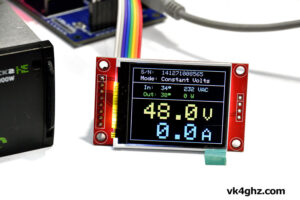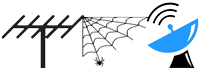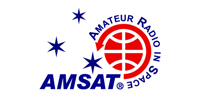Post by N1JR » 08 Jun 2012, 21:03
I sometimes use “Lady Heather” monitor software on my computer for my Thunderbolt.
I have noticed that when I do, after a while, Adam’s Thunderbolt Monitor stops reading the correct outputs, i.e. no ppb, no location, etc. In order to restore Adam’s Monitor, I need to un-power the Thunderbolt and then re-power it.
Has anyone else seen this?
Any solutions?
One other item, the Thunderbolt runs through an Edgeport 4 device which accepts RS232 inputs and then outputs them to a USB signal on any of 4 Com ports to my laptop. The Edgeport works extremely well and I don’t think this is the problem, but I mention it for sake of completeness.
Many thanks.
Jim Robbins, N1JR
Post by VK3ALB » 09 Jun 2012, 06:45
Hi Jim,
It sounds like you have the serial output of the GPS going to the PC and Tbolt display at the same time (wired in parallel)? (Y/N)
If the answer was yes, does the PC keep reporting the correct information? (Y/N)
If the answer was yes, what happens if you disconnect the PC. Does the Tbolt display ONLY fail when you connect the PC? (Y/N)
When the error occurs, can you clear it by cycling the power of the Tbolt display only? (Y/N)
Lou
VK3ALB
Post by N1JR » 09 Jun 2012, 11:23
Hi Lou,
Thanks for your reply. My answers are:
1. Yes: The GPS output goes to my Edgeport which then sends it to the PC as a USB signal. Input to Adam’s Monitor is in parallel with the T’Bolt output.
2. Yes: the PC reports the data in Lady Heather fine as far as I can see. It is Adam’s display which stops reading data.
3. Yes: Adam’s display only stops showing data when the PC is connected. It does not self restore after the PC is disconnected.
4. No: cycling the power to Adam’s Monitor does not restore the correct readings. Only unpowering the T’Bolt will restore the readings. When the T’Bolt is unpowered, it looses it’s Almanac and Adam’s Monitor does not read anything, but when it reacquires it, the display will begin to read correctly again. (T’Bolt software will show readings from the T’Bolt even when the Monitor does not.) As soon as Lady Heather is initiated, the Monitor looses readings. This is not true with the Trimble T’Bolt Monitor software.
Hope this helps in the diagnosing.
73,
Jim
N1JR
Post by N1JR » 09 Jun 2012, 11:48
Hi Lou,
New symptom. Now, Adam’s Monitor display shows two horizontal bars accross the screen. Powering/unpowering the Monitor does not correct it. I also noted that movement of the DC connector to the Monitor would seem to cause some of the letters on the screen to get scrambled. I was unable to get it to happen with just pushing on the connector/wires, so I’m not sure that I have identified the cause of the scrambling of letters. Other than some the letters getting scrambled, the display seemed to be trying to display info correctly. I have unpowered both the monitor and the T’Bolt and will try powering them in a few minutes.
Jim
N1JR
Post by VK5ZD » 09 Jun 2012, 11:57
Hi
Any chance the PC software is using some sort of flow control (e.g. DTR, RTS, etc.) which is upsetting the Thunderbolt display?
73
Iain Crawford – VK5ZD
Munno Para West, SA – PF95ih
Post by N1JR » 10 Jun 2012, 09:41
Hi Lou,
I’m not sure what you mean by DTR and RTS. I’m not that computer savy. I suppose I could eliminate the Edgeport RS232 to USB device and use a single converter to see if the Edgeport could be part of the problem. My Thinkpad laptop does not have a serial port so I must convert my RS232 signals to USB.
With regard to my second email about horizontal lines, the Monitor has stabilized after I spent considerable time playing with the location of the DC power line feeding the board. I think the DC supply line to the Monitor was picking up some rf signals from the switcher supply mounted in the same case. I wonder if some capacitor bypassing on the DC leads might help. Also, if I unpower the T’Bolt and the Monitor and then plug in the power within 10-20 seconds, I get the horizontal lines again. If I wait for a minute or so, and then plug them in, the Monitor comes up with the usual Adam Maurer splash screen.
I haven’t made any progress in troubleshooting the issue of Lady Heather causing the Monitor to stop displaying data. Could my leads to the T’Bolt RS232 connector to Adam’s “Commander” be too long? They enter where the T’Bolt gets it’s dc power.
73,
Jim
N1JR
Post by VK4GHZ » 10 Jun 2012, 21:08
N1JR wrote: As soon as Lady Heather is initiated, the Monitor looses readings. This is not true with the Trimble T’Bolt Monitor software.
Hi Jim
The ThunderBolt Display was primarily designed so that the ThunderBolt GPSDO could be read without being tethered to a laptop or PC.
During development, the ThunderBolt Display worked quite happily with Trimble’s TBoltmon.exe application, as you have discovered.
I don’t run this “Lady Heather” application (and where on Earth did the author get that name from ? !!!), so I cannot comment on what traffic there is over the RS232 and how it interacts with the ThunderBolt.
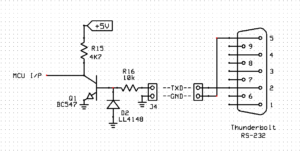
To keep costs down and the PCB smaller, the RS-232 input stage of the ThunderBolt Display is simplistic, yet functional.
It does not employ a MAX232 chip etc.
It is just a basic transistor inverter stage.
Just in case there are level descrepancies, you might like to check either side of the transistor inverter stage… just to confirm the input inverter/level translator isn’t being affected.
(Easy, if you have access to a 2-channel DSO?)
Not wanting to pass the buck, but with a tethered PC running 3rd party software, you are using the ThunderBolt Display well outside of it’s intended application.
It works just fine as a stand-alone solution.
I am curious to know what Lady heather is doing, considering the display works ok with Trimble’s own application.
Please keep us informed.
Adam, Brisbane, QG62LK
Post by N1JR » 10 Jun 2012, 23:10
Good day Adam,
I certainly understand what you mean by your monitor being intended to be used on it’s own and not with various other “third party” software. No problem there. I am delighted with your Monitor/Commander.
(The program “Lady Heather” (named after a character on the CSI Las Vegas TV show) by John Miles KE5FX monitors various aspects of the T’Bolt and graphs them.)
Any thoughts about what could cause the display to show scrambled text? Could the proximity of my Meanwell switcher PS (say within one inch) of the DC lead to your Monitor cause some problem? If so, would some by-pass capacitors be of value? Or using some small coax with one end of the shield grounded be helpful?
73,
Jim
N1JR
Post by VK4GHZ » 11 Jun 2012, 10:11
Hi Jim
Ahh right!
I use KE5FX’s excellent “7470” application to capture screenshots off my HP spectrum analyzer. Works a treat. 😀
N1JR wrote:Could the proximity of my Meanwell switcher PS (say within one inch) of the DC lead to your Monitor cause some problem?
Not sure.
You would need to have a look at the 5V rail and the RS-232 line going in to the ThunderBolt Display with a digital storage CRO, and see if both are “clean”.
I would be very surprised if the 5v rail (and 3.3V rail) was not clean, as they have plenty of bypassing.
If the 5V rail is clean, the 3.3V rail will be clean, as it is fed from the 5V rail.
Still, you will never know until you have a look on a CRO.
As per my post above, the RS232 to TTL level translator is fairly simple.
I would also check what’s going in, and what is appearing on the collector of that transistor, which goes to the MCU input pin.
Maybe something is loading down the RS-232 line to the point where the transistor is either on or off all the time.
That’s all I can think of.
Please be careful with probe leads though, and ensure you don’t slip short anything out!
(You should be quite ok around the power supply and level translator sections though)
Adam, Brisbane, QG62LK
Post by VK3HZ » 12 Jun 2012, 17:09
Hi Jim,
You have to be careful connecting two devices to the one T-Bolt RS-232 outlet. I suspect your problem stems from Lady Heather’s handling of the TBolt interface.
As background, the TBolt has a standard set of messages (called Automatic Output Packets) that it sends out periodically, or when an event occurs. Adam’s unit receives and displays data from those AOPs as appropriate. This standard set is initialised to a default at TBolt power up.
However, the standard set of AOP messages can be changed by a command to the TBolt. Adam’s unit cannot do that as it has no connection to the TBolt Rx pin – it relies on the default set. However, I suspect that Lady Heather probably does change them as they tend to take up valuable RS-232 link time and get in the way if you are reading other data. Adam’s unit will then stop receiving data.
Bottom line is that Adam’s display and Lady Heather most likely won’t be able to work together.
Regards,
Dave
Post by VK4GHZ » 12 Jun 2012, 19:17
The “ThunderBolt Display” completely ignores incoming data on the RS232 until the automatic “Primary Timing Packet” arrives… then it stands to attention!
The next report packet, “Supplemental Timing Packet” should immediately follow.
Referring to this DSO screen shot, the first yellow data burst is the first automatic report packet (Primary Timing packet) that ThunderBolt takes notices of.
It then waits for the secondary packet to arrive, the second wider burst that follows.
In normal passive use, there should be no extraneous data in between these packets, and I suspect this might be the issue.

If “Lady Heather” is instructing the ThunderBolt to send other packets in between these two timing packet, then yes, it will upset “ThunderBolt Display”.
And just to finish off explaining the screen shot, the green burst is a button press from the “ThunderBolt Commander”, the yellow burst above that, is ThunderBolt responding to that button press.
It’s an example of how Lady heather could be issuing command packets to ThunderBolt (and whether ThunderBolt responds immediately) in between the primary and secondary timing packets.
The yellow burst on the right is the 1-second cycle repeating all over again, with the next Primary Timing Packet.
Trimble’s TBoltmon.exe appears to be more passive, and the display quite happily works with this running in parallel.
At least during development and testing of the project.
I do not understand why you might want to install a “ThunderBolt Display” if it’s tethered to a PC or laptop.
Normally, you would use one or the other.
My bottom line is the same as Dave’s! 😉
😀
Post by N1JR » 12 Jun 2012, 23:00
Dave and Adam,
You guys are great! Thanks for taking the time to educate me. I do see what you are saying about the conflict between the “Lady Heather” data demands and the requirements for the Monitor. My use of Lady Heather was to see what I could find out about how my T’Bolt was performing where that program will graphically display it’s ADEV performance (or a facsimile thereof). Generally, the Monitor does all my info.
So, many thanks again for your help. When I first became a ham in 1959 or so, help was limited to the other hams in the small town I grew up in. I’m sure I never imagined that the ham radio world would evolve to where help could come from half way around the world! My small town has grown, it would seem:)
73,
Jim
N1JR