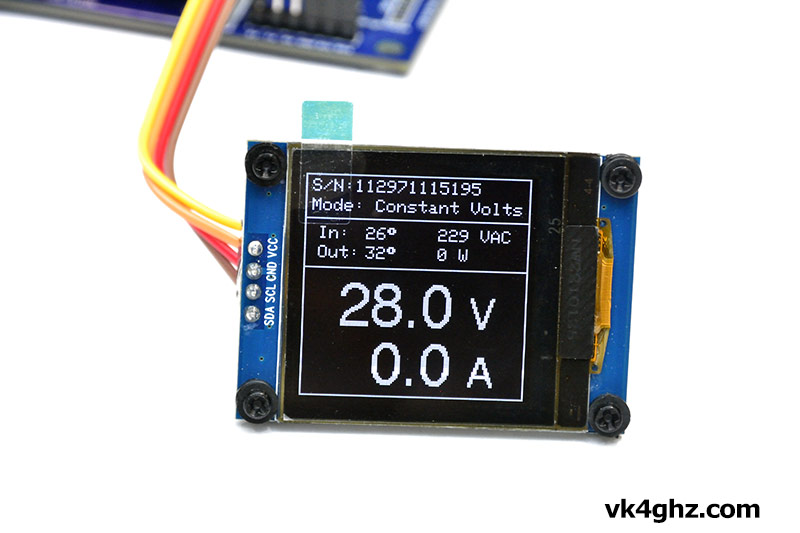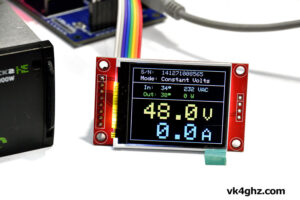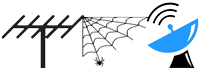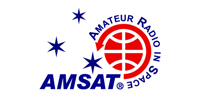$90.00 AUD
Out of stock
Description
Eltek FP2 Monitor (Mono) is used to set the default start-up voltage of an Eltek FLATPACK2 24 V or 48 V Rectifier, and displays CAN bus data on a 1.5″ white OLED screen.
Skill level required: Medium
• Ability to solder connectors & wires
• Ability to drill, cut and file your enclosure’s front panel to mount the display
This product is not intended to simultaneously control multiple rectifiers, nor be an intelligent battery charger controller
This controller is powered directly by the Flatpack2 it is supervising
Ideal for permanent installation into your project.
Industrial grade Eltek Flatpack2 rectifiers make an ideal and robust power supply for amateur radio Solid State Power Amplifier projects.
CAN bus data displayed:
• PSU Serial Number
• Mode (Walk-in / Constant Volts)
• Intake temperature (°C or °F)
• Out temperature (°C or °F)
• Mains input voltage
• Output power (calculated)
• Output voltage
• Load current
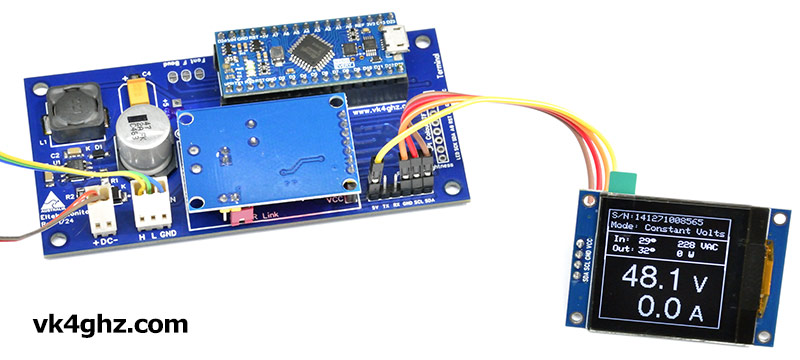
Compatible with 24V and 48V Eltek rectifiers.
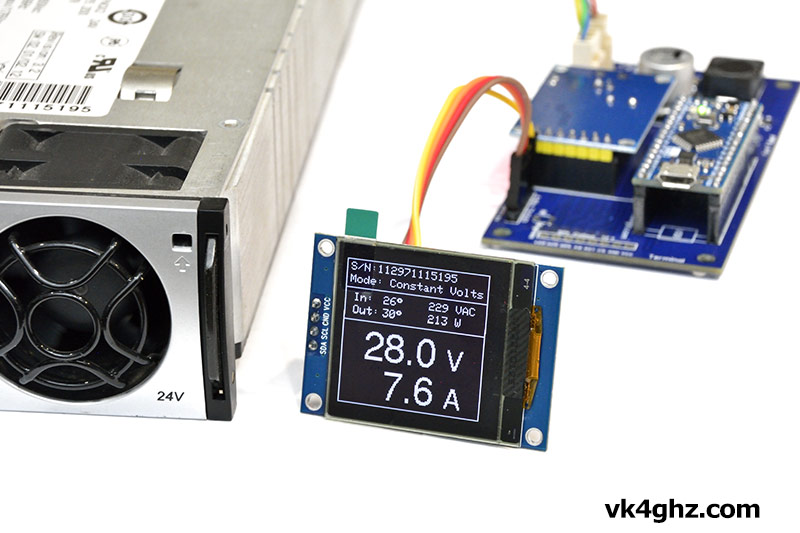
Display
• 1.5″ mono 4-wire I2C OLED screen
• Choice of two fonts
• M2 mounting hardware provided
• Voltage & current easily readable at a distance
Size comparison to Volts setter’s 0.96″ display:
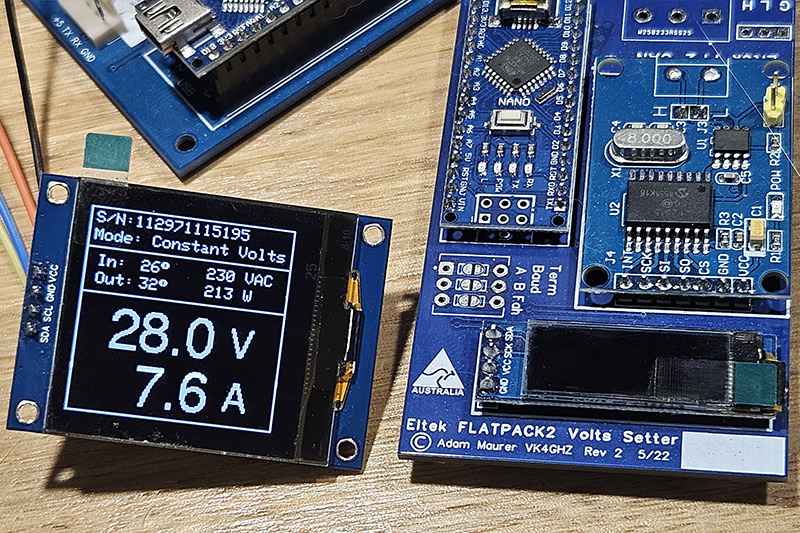
Configuration Settings
Solder bridge links can be used to configure font, Celsius/Fahrenheit, and terminal baud rate.
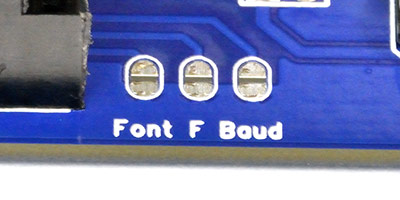
Configuration – Font
Two crisp fonts available, Serif and Sans Serif.
• No link: Sans Serif (default)
• Link: Serif
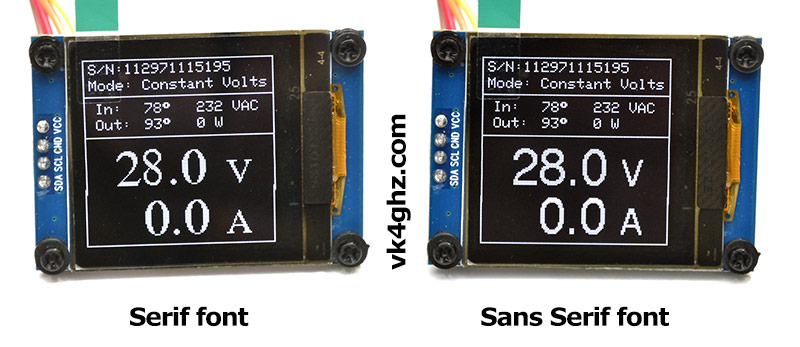
Configuration – F (Fahrenheit)
Self explanatory – see the difference in the photos on this page.
• No link: Celsius (default)
• Link: Fahrenheit
Configuration – Terminal Baud Rate
Set terminal baud rate to 19,200 or 57,600.
• No link: 57,600 (default)
• Link: 19,200
Setting Default Start-Up Voltage
Default start-up voltage is set using your favorite terminal program (Termite is suggested) running on your own PC/laptop temporarily connected to your FP2 Monitor via your own Micro USB cable.
Once the voltage has been set, USB cable can be disconnected and the terminal connection is no longer required.
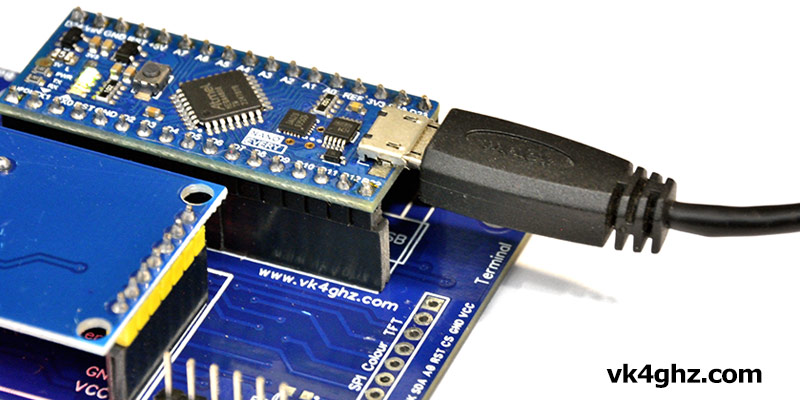
SMPS Power Supply
Monitor has it’s own SMPS, and is powered directly from your Eltek’s DC output, so no need for an external 5V regulator.
Input capacitor is a quality Panasonic aluminium 100V electrolytic.
SMPS chip is MAX5035 (or MAX5033), rated to 76V input.
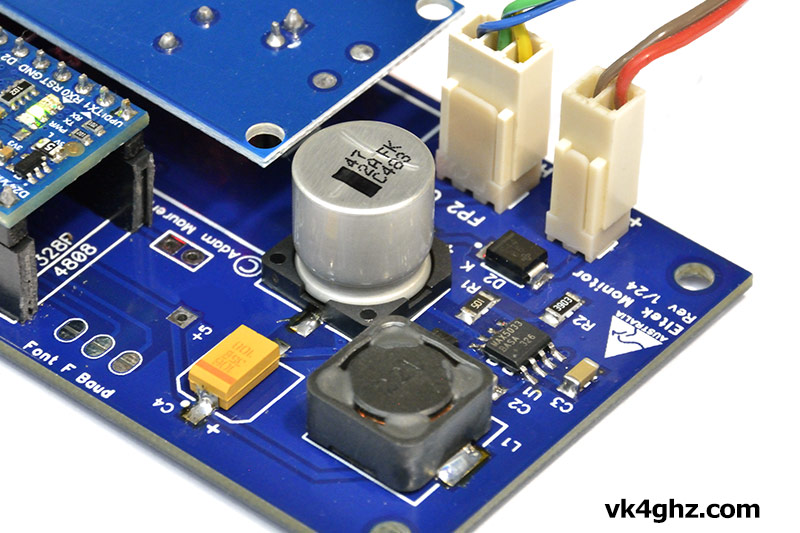
Hardware
Unlike Volts Setter, the 1.5″ OLED screen can be mounted (using supplied nylon M2 hardware) to your project’s front panel.
Controller board can be fastened to your project with supplied adhesive feet.
Screen Comparison
Eltek FP2 Monitor 1.5″ screen size comparison with Volts Setter’s 0.96″ screen.
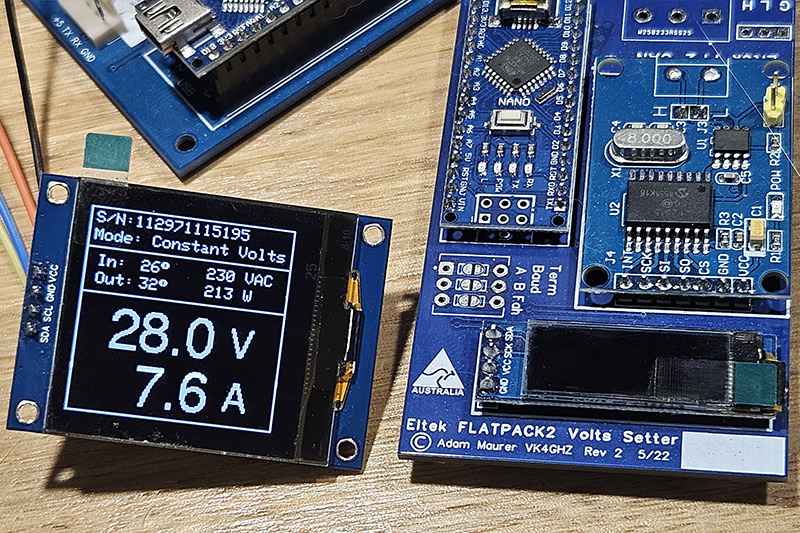
What’s in the box?

• Universal Controller board (PCB 50 x 100mm)
• 1.5″ Mono OLED screen, supplied with peel-off protective cover
• 4-way 10cm Dupont screen cable (note actual rainbow cable colours may differ – wire is wire!)
• 4 x adhesive PCB mounting feet
• 2-way connector for DIY power lead to your own interface PCB
• 3-way connector for DIY CAN-bus lead to your own interface PCB
• 4 x black M2 x 12mm nylon bolts (for screen)
• 4 x black M2 nylon nuts (for screen)
• 8 x M2 nylon 1mm spacers (2mm spacing required to mount screen)
What you are required to do
Using supplied 2-pin and 3-pin connectors, make your own power and CAN bus interface leads to suit your own installation.
Adhesive feet are supplied to mount controller board within your own project’s enclosure.
M2 nylon hardware is supplied to mount OLED screen to your project’s front panel.
Which Eltek FLATPACK2 Rectifiers will this work with?
Firmware in this device shares common code with the popular Touchscreen Controller and Volts Setter (discontinued) which is known to work with the following variants:
• Flatpack2 48/2000 HE 24115.105 Rev 3.2 (VK4GHZ)
• Flatpack2 48/2000 HE 24115.105 Rev 4 (thanks Peter, VK5PW)
• Flatpack2 48/2000 HE 24115.105 Rev 5.4 (thanks Colin, G4ERO)
• Flatpack2 48/2000 HE 24115.115SC Rev 3.2 (VK4GHZ)
• Flatpack2 48/2000 HE 241115.105 Rev 6 (thanks Mike, G8PFR)
• Flatpack2 48/2000 HE 241115.105 Rev 9 (thanks Colin, G4ERO)
• Flatpack2 24V/2000 24115.200 Rev 3.2 (VK4GHZ)
• Flatpack2 48/3000 HE 24119.105 Rev 3.1 (thanks Craig Whiteside)
• Flatpack2 48/3000 HE 24119.105 Rev 3.4 (thanks Tor, N4OGW)
• Flatpack2 48/3000 HE 24119.105 Rev 6 (thanks Aaron Ramsdell)
• Flatpack S 48/1000 HE 241122.105 Rev 5 (thanks Matija, S53MM)
• Flatpack S 48/1800 HE 241122.125 Rev 1.7 (thanks Matija, S53MM)
Will it work with other FLATPACK2 rectifier variants not listed above?
What you see above is what it’s known to work with – there is no need to ask.
Will it work with Eltek Chargers?
No.
User Guide
![]()
https://vk4ghz.com/wordpress/wp-content/uploads/Eltek-Flatpack2-Monitor-User-Guide-2024-02-17.pdf
Additional information
| Weight | 85 g |
|---|