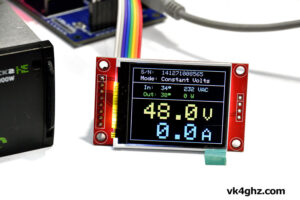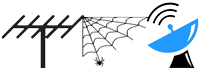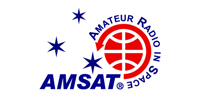$60.00 AUD
Out of stock
Description
Update: December 1, 2023
This product has been replaced with Eltek Monitor – Mono and Eltek Monitor Colour, both of which have larger screens, and unlike Volts Setter, are ideal to mount in your PSU project.
Volts Setter is used to set the default start-up voltage of an Eltek FLATPACK2 24 V or 48 V Rectifier#.
It will also read the CAN bus data from your Eltek FLATPACK2 .
Ideal for an individual hobbyist or as a group/club buy which can be shared around members.
Skill level required: BASIC
Ability to solder connectors & wires to connect to your FP2 interface board
Volts Setter is not intended for permanent installation.
• PCB size: 77 x 49 mm
• Terminal Interface: USB Mini B
• CAN Interface: 2.54 mm and 5.0 mm PCB pads – fit your own connector
• OLED: 0.91″

Volts Setter is powered via the USB port connected to your PC/laptop.
Use your favorite terminal program (Termite is suggested) running on your own PC/laptop to connect to your FP2.
CAN bus data is displayed on the OLED display, and can be read on the serial terminal.

24/48 V Auto-detect
Volts Setter will detect whether it’s connected to a 24 V or 48 V FP2, and adjust allowable parameters accordingly.
0.91″ OLED:
OLED will constantly display the following information:
• Initial CAN module Ready/Fail status
• FP2 serial number
• Mode: constant voltage or walk-in
• VAC input
• VDC output
• Load current
• Intake temperature (C° or F°)
• Output temperature (C° or F°)
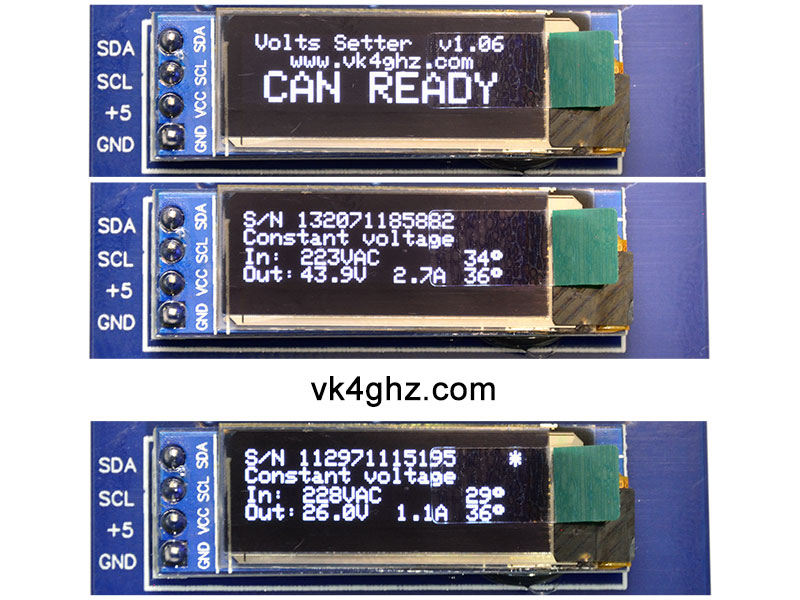
Serial Terminal
A serial terminal program is used to set the default start up voltage and read the FP2 data.
Terminal Commands
H – Help
R – Report FP2 data
SVxxxx – Set Default Start Up Voltage
OVPxxxx WIx – set Over Volts protection and Walk In (fast/Slow)
CVxxxx – Real-time Change Voltage (this does not affect the default start up voltage)
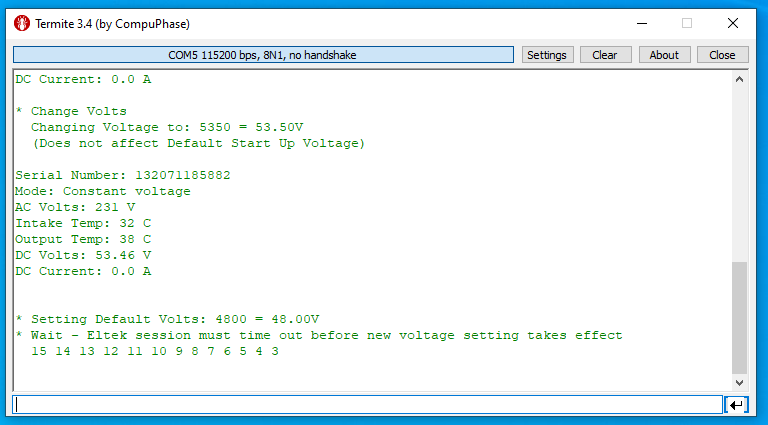
R command will send the following information to the serial terminal, which is the same information displayed on the OLED:
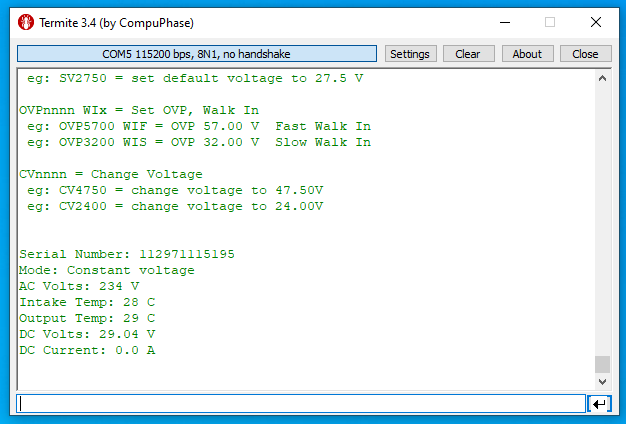
Current Alarm and Warning Status will be displayed if/when those conditions arise.
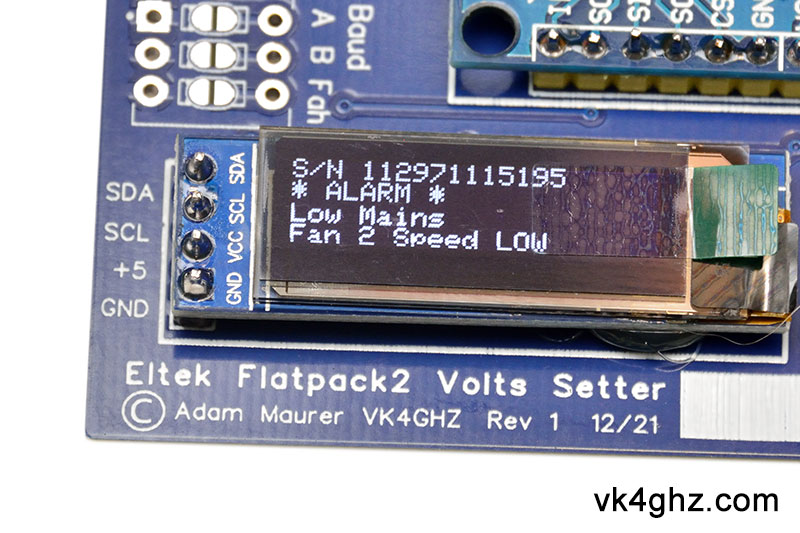
Do I need to keep this device connected?
No.
Once the default start up voltage has been set, Volts Setter can be disconnected from the FP2, and the FP2 will power up each time at that set voltage.
Volts Setter will allow you to set start up voltage within the FP2’s allowable range:
24 V FP2 set range: 21.75 – 28.8 V
48 V FP2 set range: 43.5 – 57.6 V
Volts Setter is not intended for permanent installations, but as a tool to easily set your FLATPACK2’s voltage.
To allow for the many FP2 interface possibilities, no connectors are supplied but the PCB allows for standard 2.54 mm (0.1″) and 5.0 mm connectors for you to fit.
Terminal connectivity and power is via a standard USB Mini B connection.
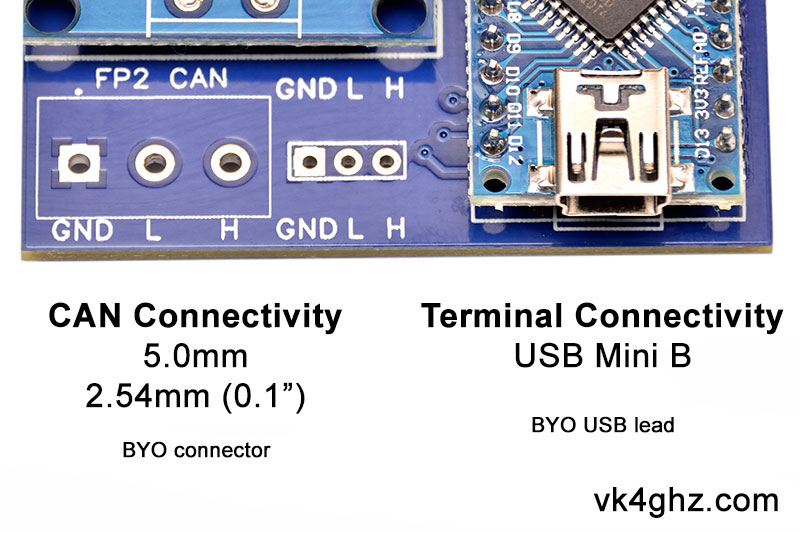
Configurability
Serial terminal baud rate (default 115,200) can be selected via solder jumper pads.
Default temperature is Celsius (default) but Fahrenheit can be selected via solder jumper pad.
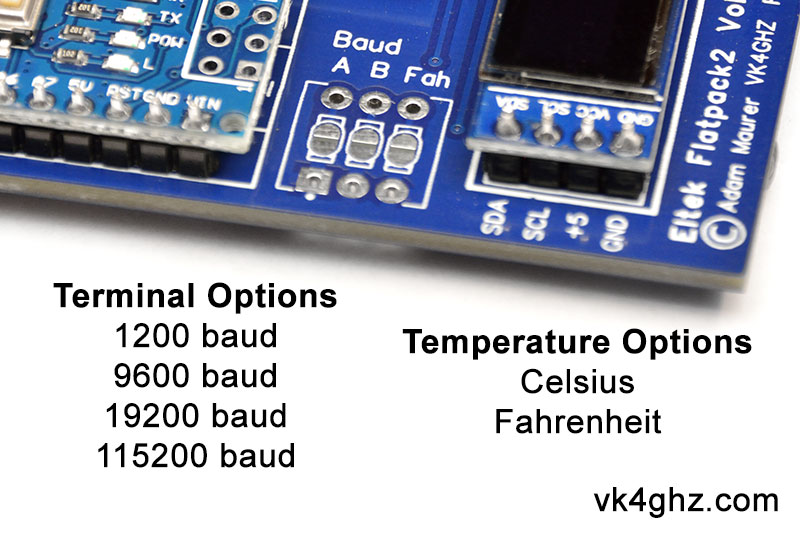
Configure to your desired settings, or fit a 3-way DIP switch if you anticipate changes may be required within a group.
Rubber Feet
Rubber feet are installed on the bottom side to be work bench friendly.
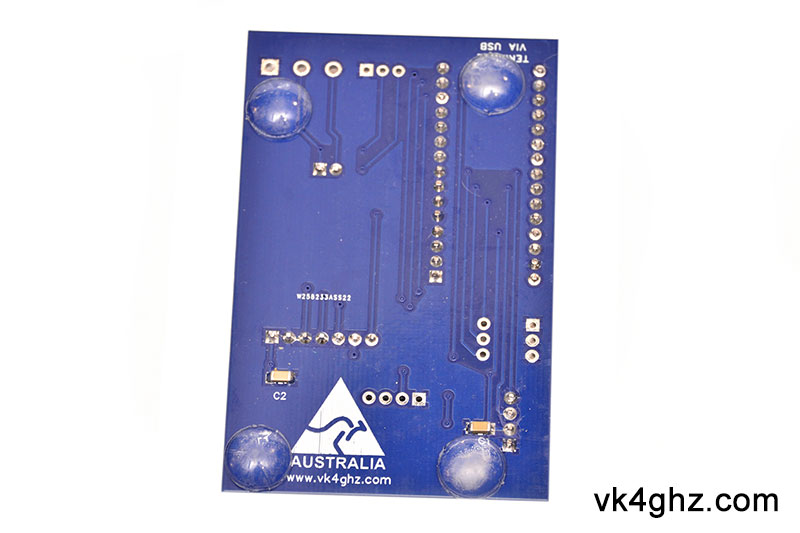
Serial Terminal Program
Termite is a free terminal program, and recommended.
https://www.compuphase.com/software_termite.htm
Which Eltek FLATPACK2 Rectifiers will this work with?
Firmware in this device shares common code with the popular Touchscreen Controller which is known to work with the following variants:
• Flatpack2 48/2000 HE 24115.105 Rev 3.2 (VK4GHZ)
• Flatpack2 48/2000 HE 24115.105 Rev 4 (thanks Peter, VK5PW)
• Flatpack2 48/2000 HE 24115.105 Rev 5.4 (thanks Colin, G4ERO)
• Flatpack2 48/2000 HE 24115.115SC Rev 3.2 (VK4GHZ)
• Flatpack2 48/2000 HE 241115.105 Rev 6 (thanks Mike, G8PFR)
• Flatpack2 48/2000 HE 241115.105 Rev 9 (thanks Colin, G4ERO)
• Flatpack2 24V/2000 24115.200 Rev 3.2 (VK4GHZ)
• Flatpack2 48/3000 HE 24119.105 Rev 3.1 (thanks Craig Whiteside)
• Flatpack2 48/3000 HE 24119.105 Rev 3.4 (thanks Tor, N4OGW)
• Flatpack2 48/3000 HE 24119.105 Rev 6 (thanks Aaron Ramsdell)
• Flatpack S 48/1000 HE 241122.105 Rev 5 (thanks Matija, S53MM)
• Flatpack S 48/1800 HE 241122.125 Rev 1.7 (thanks Matija, S53MM)
Will it work with other FLATPACK2 rectifier variants not listed above?
I cannot answer that question for you.
What you see above is what it’s known to work with.
Will it work with Eltek Chargers?
No.
Download – Volts Setter User Guide
![]()
Additional information
| Weight | 61 g |
|---|