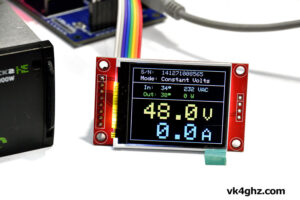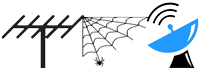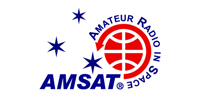A great tip was given to me recently (thanks Simon 🙂 ), to help roll the BlackOut Mini H Quad into a turn.
If you have previous experience flying RC fixed wing, you probably know about this already, but if a quad is your first flying machine, it may be new.
It involves introducing, “mixing”, some rudder (yaw) command when you move the aileron (roll) stick.
This is very easy to set up on the Taranis as a preset “weight” value, but what about as an adjustable value using a spare pot?
Easy to achieve within a few minutes, and you can do all of this on the Taranis itself.
To be clear, I am running OpenTX Version 2.0.13
I cannot verify if this can be done on stock Taranis firmware, but from memory, most of these screens have 99% similar functionality.
In this example, the S2 pot will be utilised as the mix adjustment.
1) Navigate to Logical Switches screen
2) Create a new Logical Switch (being my 4th, it becomes my L4), setup as below:
3) Equation is: a > x and source is: S2 test value = 0

This Logical Switch prevents rudder into the opposite direction, to which we want to roll into, which would be undesirable.
Basically, the S2 pot will only affect the mix if it’s 0 – +100, ie; centre detent and CW around.
Any S2 pot setting CCW of centre detent will be treated as 0.
4) Navigate to the Mixer page, cursor down to CH4 Rudder.
5) Long press
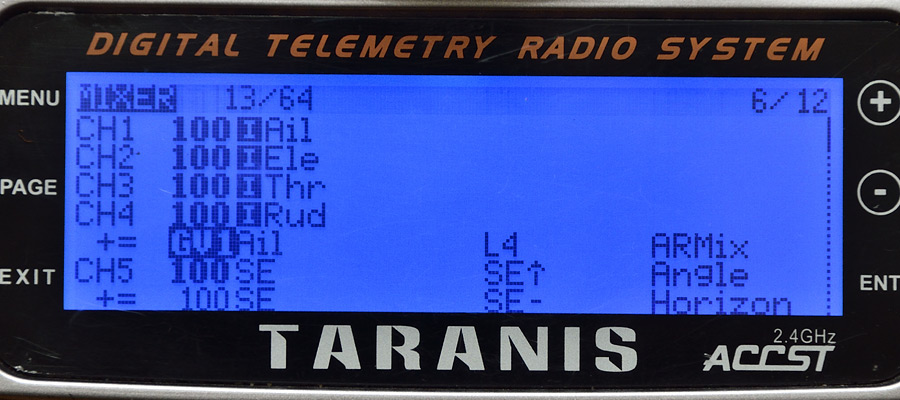
Edit this new setting as below:
6) Source is Ail
7) Cursor down to Weight, Long press
8) Assign a Mix Name to help jog you memory later what this does. “ARMix” works for me
9) Note the Switch is the Logical Switch previously setup
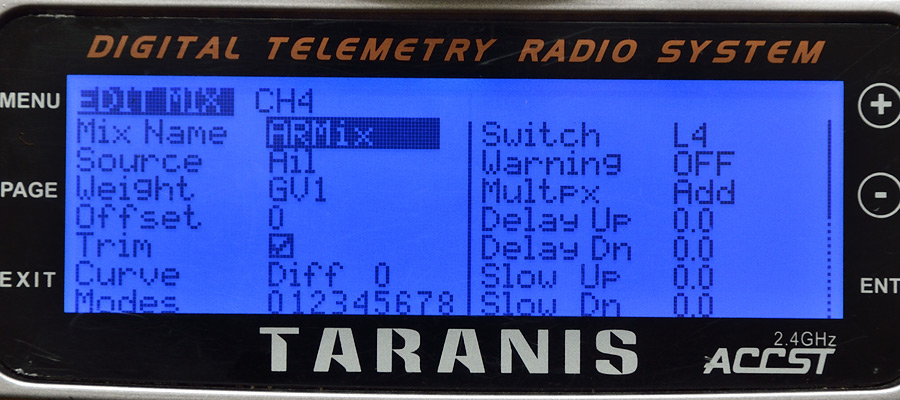
10) Exit, and navigate to Special Functions screen
11) Create a new Special Function (it becomes SF24 in this example), setup as seen below:
12) Make sure the box on the right is ticked
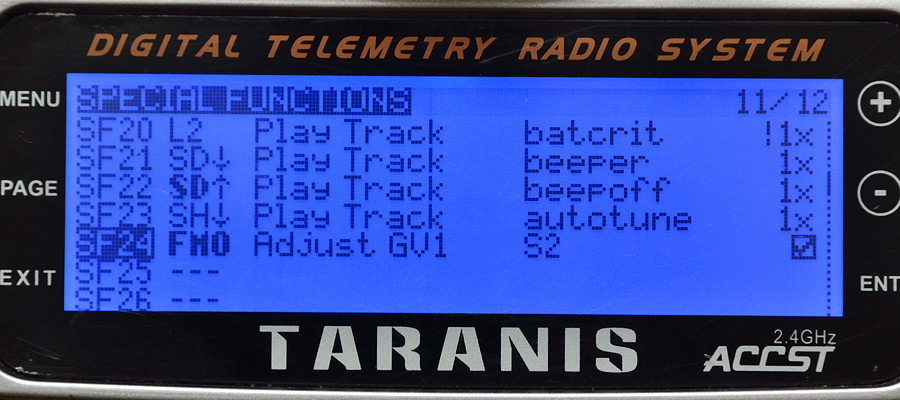
You’ll note this is assigned to Flight Mode 0.
If setup correctly so far, you should be able to monitor the S2 value on the GV screen.
Don’t be concerned with any negative values here, it’s just reporting the raw pot value:

Exit out, and short press < PAGE > a few times to get to the Channel Monitor screen
With the S2 pot centred, or CCW of centre, you should NOT see any movement on CH4 Rudder, as you move the aileron stick left or right:
However, as you begin to wind up the S2 pot CW, you should see some movement on CH4 Rudder, as you move the aileron stick:

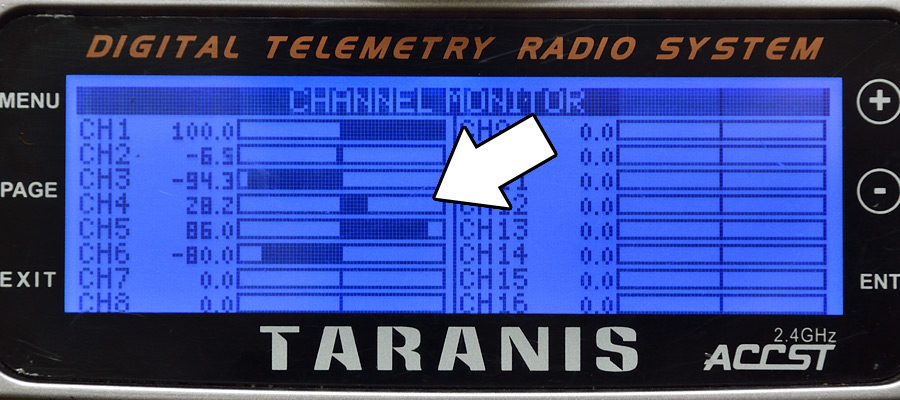
More CW S2, and more weight is added to the mix.
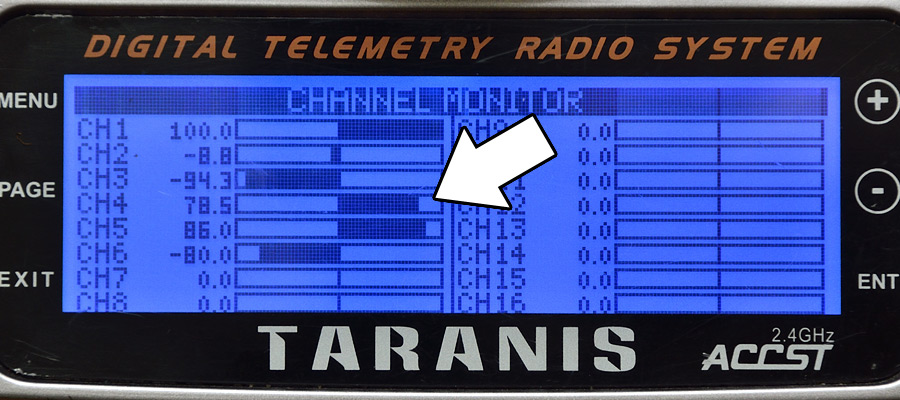
Having an adjustable mix avoids fooling around with fixed “weight” values and is a good way to quickly find your own “sweet spot”… or you can wind this mix off completely.

🙂