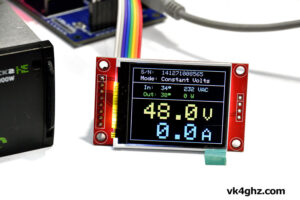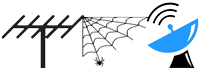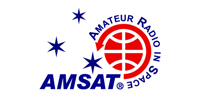A long overdue stereo upgrade was done recently, and the new Pioneer AVH-X3800DAB head unit has a USB port for media playback.
The vehicle is a 1998 Mitsubishi Delica Series 2, and there is a convenient spot in the dash to mount a double-female USB C adapter.

The first thing Delica owners will notice, is that the Hazard switch has been moved across to (what was) the vacant slot on the right.
This was done after discovering the USB stick mount V1 protruding from the right hand slot was prone to being knocked when changing gears.
Read as: there wasn’t enough clearance, and the chances of damaging the socket were very high.

A side-on photo would have demonstrated the problem better, but you get the idea.
Also, the mounting arrangement was significantly more complicated to fabricate and install, involving tapped holes.
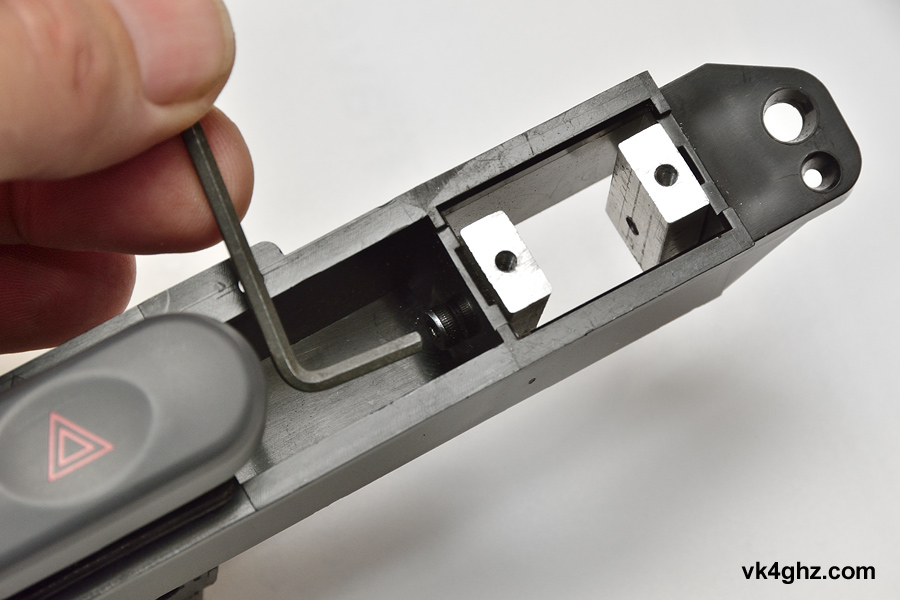
So, after removing the centre console from the vehicle, the first task is to move the hazard switch to the right hand slot.
This is a bastard of a job!
I used two small flat files to release the switch lugs.
Looking at the blank insert will reveal how these switches are held in, and where you need to prod.

Next phase was to create some USB mounting plates.
The USB adapter came from Jaycar, cat # PS0773 $4.95.
https://www.jaycar.com.au/keystone-insert-usb-usb-skt/p/PS0773
Remove the Keystone mounting shell and you’ll see a “sandwich” type mounting method is required.
Be careful when filing the rectangular cutouts.
The cutout sizes required are slightly different from one side to another.
Use a small fine flat-blade file, and take your time so that a nice snug fit is obtained.
There isn’t much clearance to work with.

Two mounting plates, 60mm wide x 22mm high were made out of some scrap 1.5mm aluminum plate.
The first V1 mounting plates were 1mm, it’s not critical, so use whatever you can lay your hands on. 1.0mm, 1.2mm, 1.5mm.
I used M3 hardware.

I specifically wanted black screws so they were less obvious from the front, and I happen to have some black M3x12mm hex-head screws on hand.
Drill two M3 holes in the switch sub-assembly.
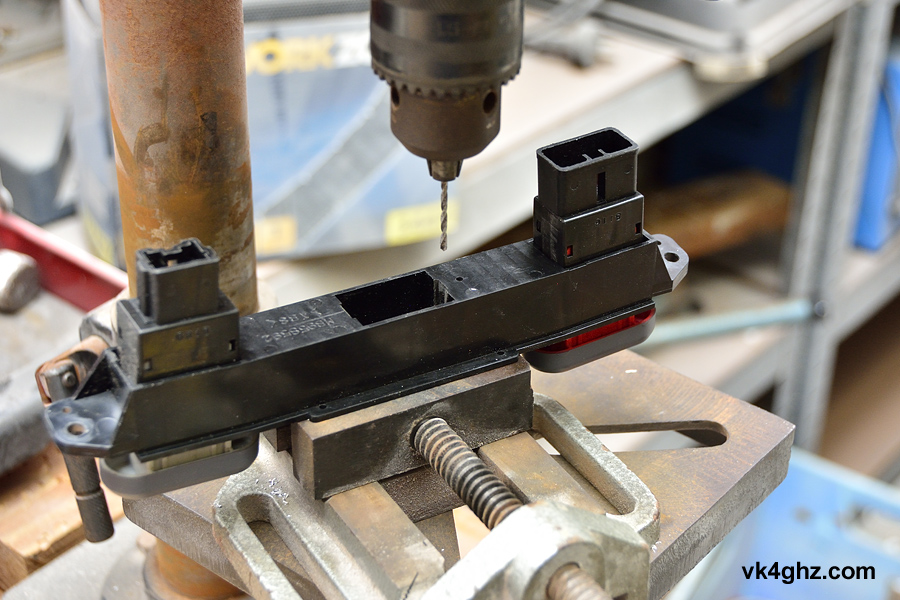
You can elongate the holes slightly with a file to assist in getting the mount smack in the middle!
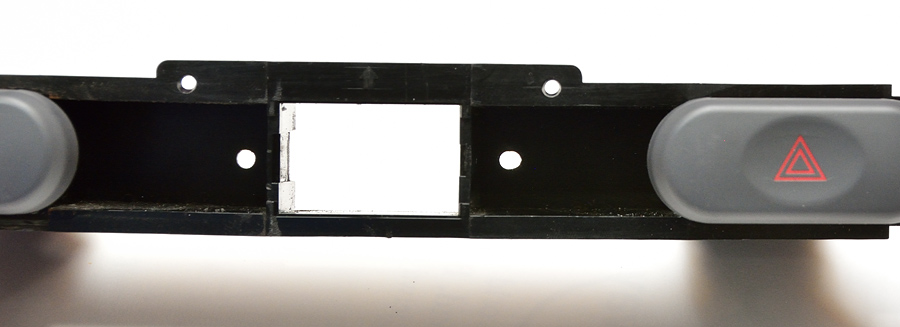
Two M3 spring washers are used on each side as spacers to prevent the mounting from deforming (and possibly fatigue), whilst still providing a clamping effect.
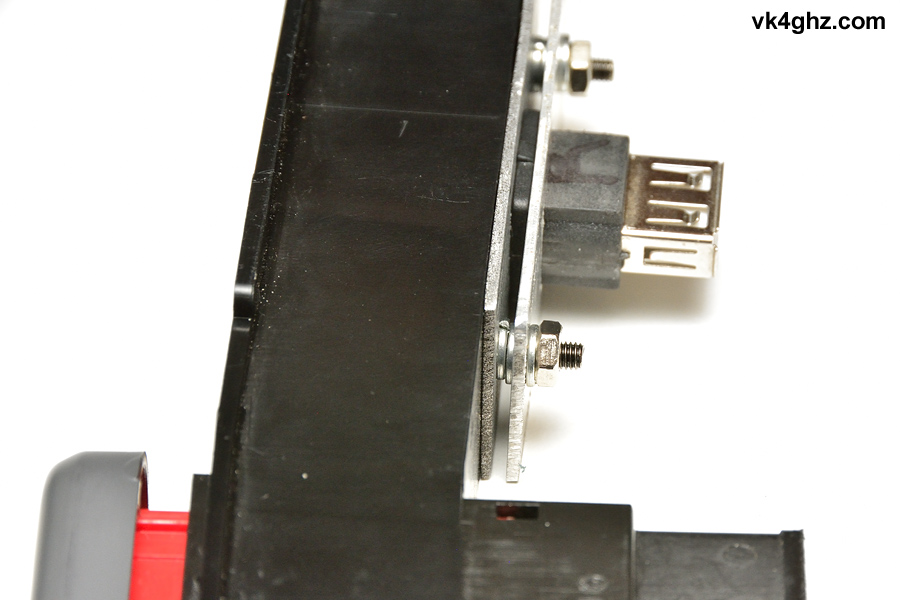
The USB adapter is mounted so that the USB’s LED will be at the top, so USB port activity (from the blinking LED) can be seen.
(Rather than have the USB stick’s LED face downwards)

Mounted, and ready to re-install back into the dash.

Don’t forget to connect the clock, hazards, rear demister switches, along with the short USB C male-to-male extension lead back to your stereo.
The finished result:

Although fiddly, it was relatively easy to do, and fills the blank switch slot nicely.