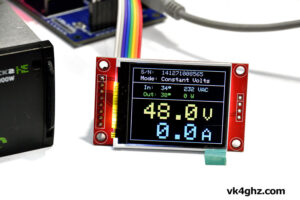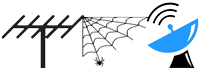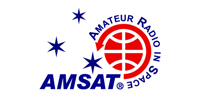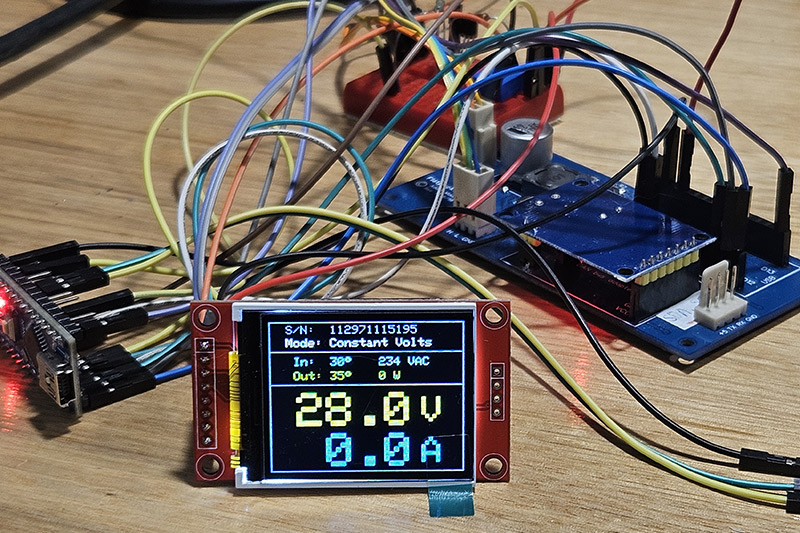
Update: 19-Dec-2023
Eltek FP2 Monitor is currently being developed as a replacement for the popular Volts Setter.
Eltek Monitor is used to set the default start-up voltage of an Eltek FLATPACK2 24 V or 48 V Rectifier, and the following CAN bus data can be displayed on a brilliant 1.8″ colour OLED screen:
• PSU Serial Number
• Mode (Walk-in / Constant Volts)
• Intake temperature (°C or °F)
• Out temperature (°C or °F)
• Mains input voltage
• Output power
• Output voltage
• Load current
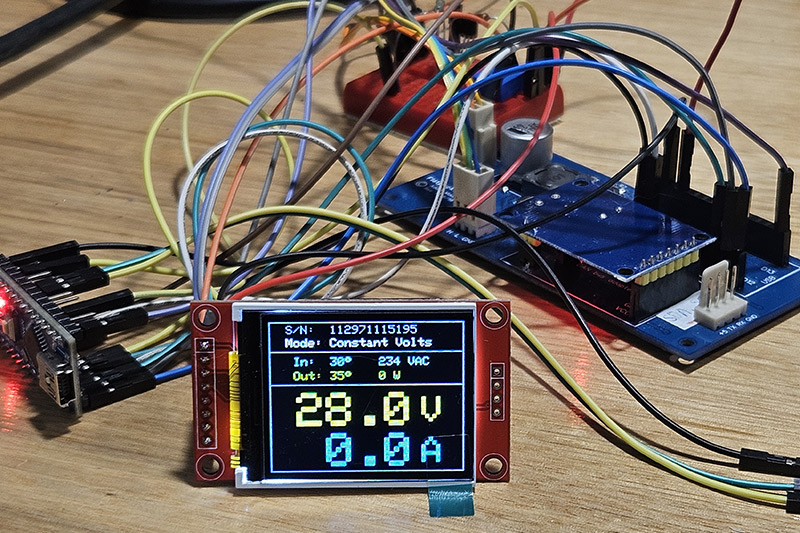
Note: crappy phone camera pictures – the display is sharp and bright for real.
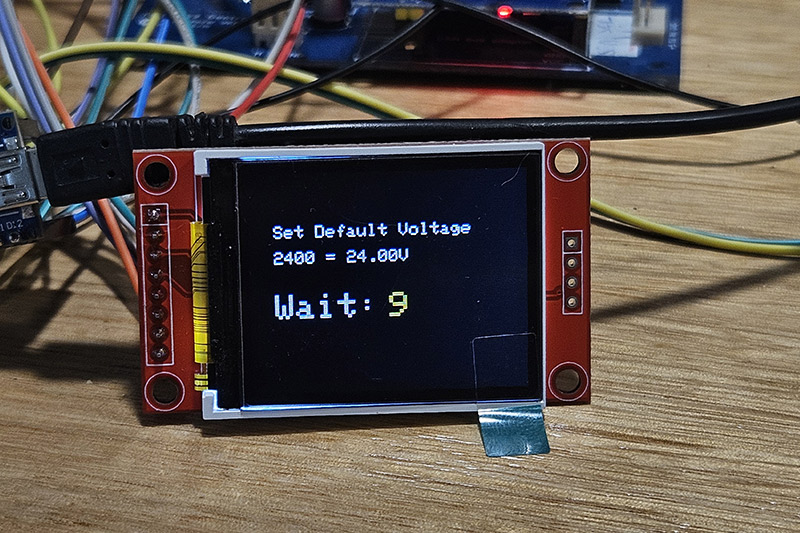
Above: Setting the volts on a 28V Eltek FP2 to 24.0V by a PC terminal program connected via USB cable.
Eltek FP2 Monitor has an on-board SMPS (rated to 76V input) and is powered by the Eltek’s DC output.
Default start-up voltage is set using your favorite terminal program (Termite is suggested) running on your own PC/laptop temporarily connected to your FP2 Monitor via a USB cable.
Once the voltage has been set, the cable can be disconnected and the terminal connection is no longer required.
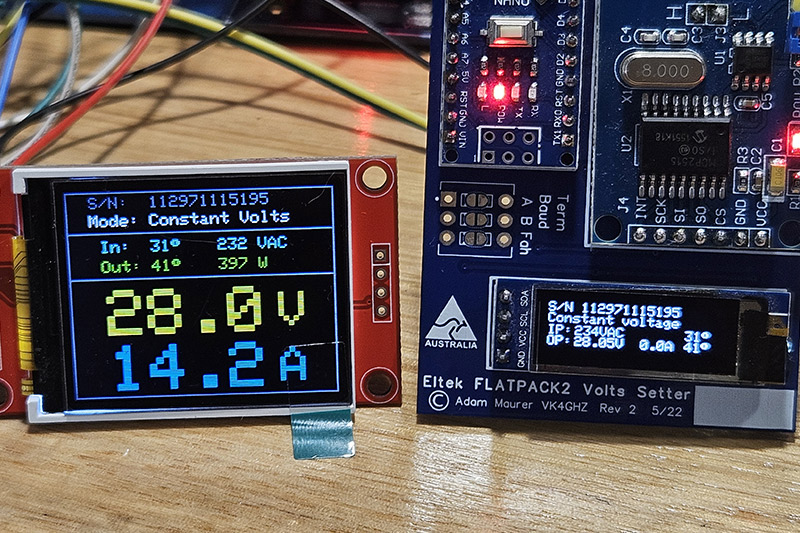
Screen comparison – Eltek FP2 Monitor 1.8″ colour vs Volts Setter 0.96″ mono. (crappy phone camera image)
Voltage and load current are large easy to read fonts.
Unlike Volts Setter, the bright and easy to read 1.8″ colour OLED screen can be mounted (using supplied M3 screws) to your project’s front panel.
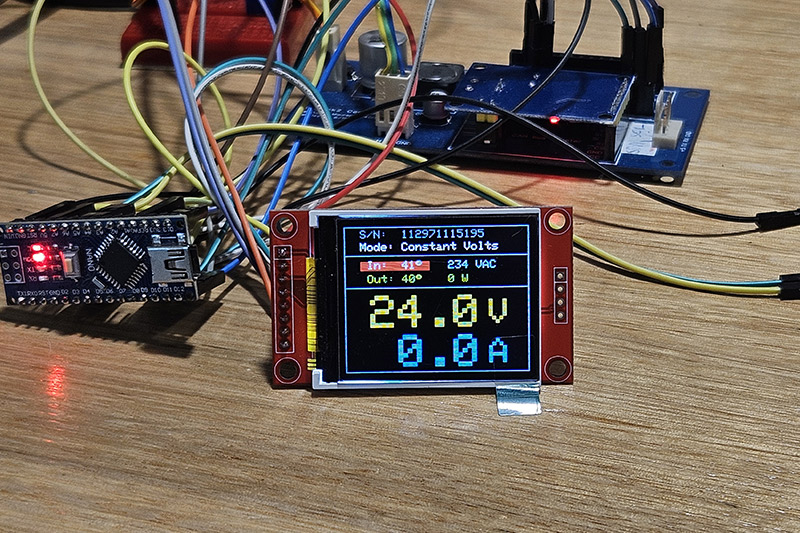
Intake temperature changes to RED if > 40° celsius.
Output temperature changes to RED if > 45° celsius.