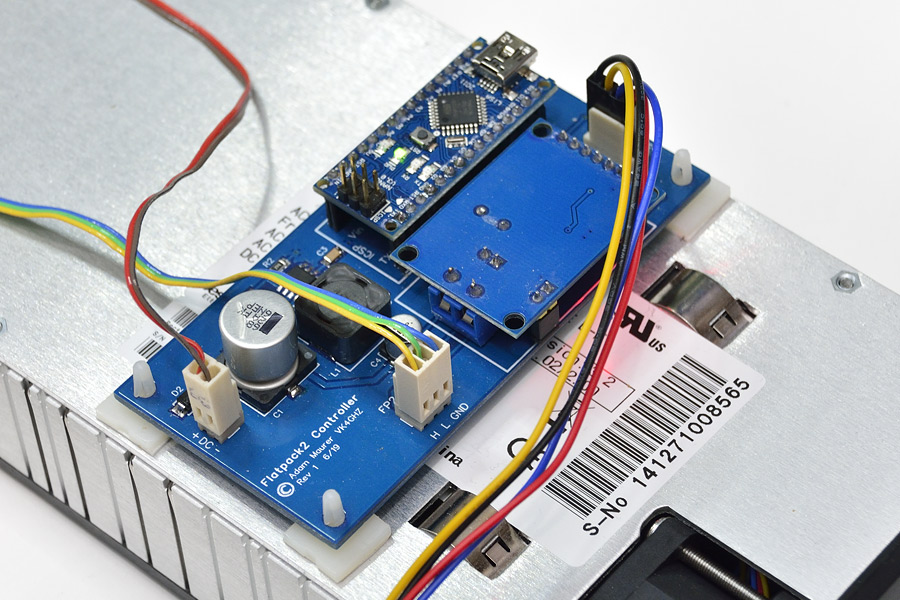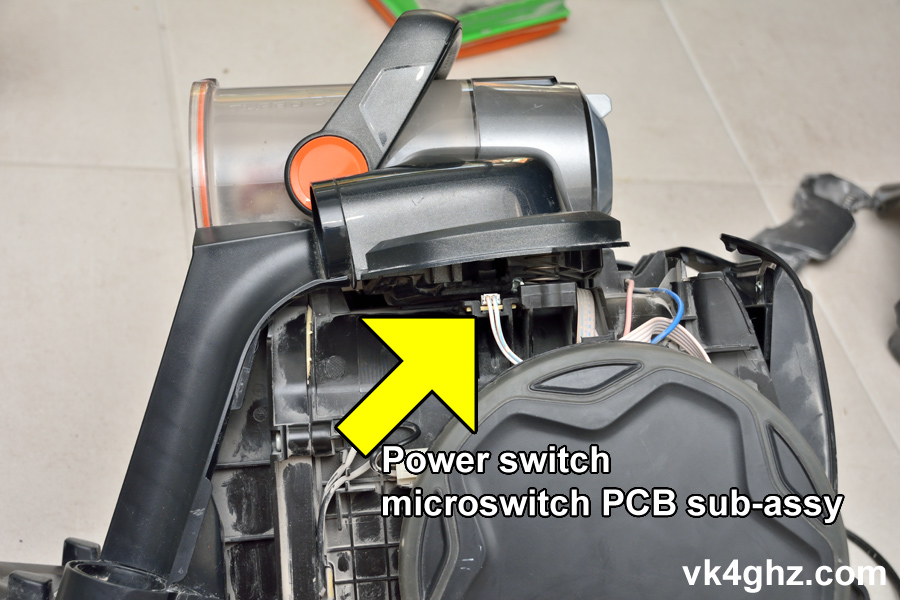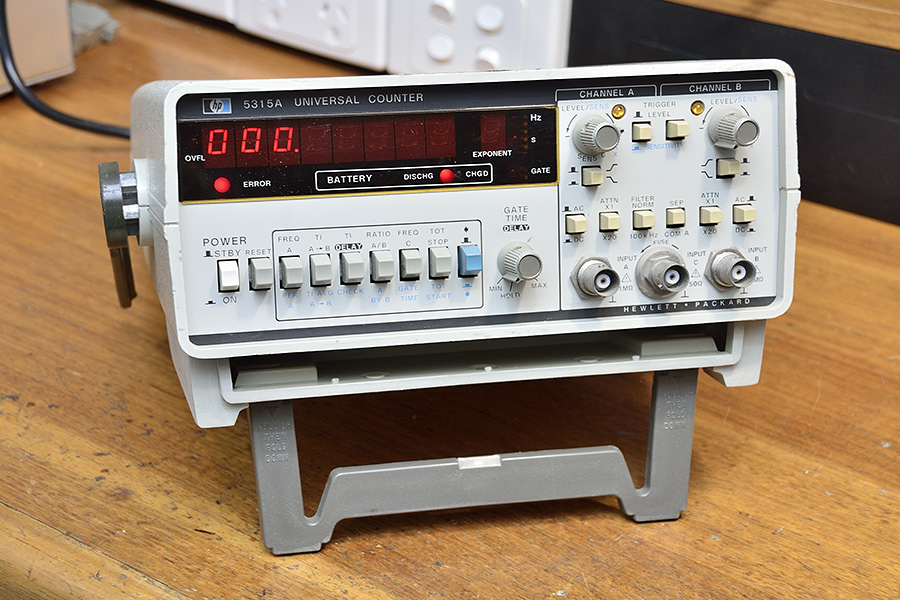Page 32 of 34
Re: What's on your Workbench?
Posted: Thu Nov 21, 2019 12:46 pm
by VK1JA
VK2XAX wrote: ↑Thu Nov 21, 2019 4:21 am
Hi Jayson,
Where did you get the tin box and copper heat spreader from ?
I have a couple of Henning's boards and the parts but have yet to acquire the spreader etc.
thanks
Tim
G'day Tim,
The tin box came with the boards directly from Henning (DF9IC), while the copper heat spreader is from G4dbn. I can't remember the cost for the heat spreader, but it was quite reasonable, BUT I bought one that didn't have the holes drilled/tapped. And I found that drilling and tapping 12mm thick copper plate with hand tools isn't easy! If you have the option just buy the pre-drilled/tapped version....
http://www.g4dbn.uk/?p=763
By the way - some words from Henning regarding the large (2w) resistor feeding the bias, and on how to tune the PA -
"value not criticial, depends also on the voltage you want to apply there for bias. I use 470 Ohm / 2 W which works for both 12 and 28 V. The 5 V Zener must reach its voltage, with 2 x 1k load from the pots (plus a bit more from the 2k2 at the gates). For 12 V a value of 470 Ohm is minimum, for 28 V you can go up to 2k2. The required gate voltage for about 0.5....1 A bias current should be a bit more than 3 V.
For the tuning process it is enough to disconnect the drain voltage of the unused transistor. Start with 5 W drive, tune one transistor (expect 50....70 W at the output), same for the second, then connect both and you should be close to 250 W, you may try fine optimization. Each transistor should be driven to 10 A @ 28 V. I test each pallet up to 32 V, and use mine with 30 V supply."
It's also a good idea to use a circulator on the input of the PA to protect your transceiver when you're tuning the PA!
Re: What's on your Workbench?
Posted: Thu Nov 21, 2019 12:59 pm
by VK4EA
24 GHz portable setup nearing completion. Not a record setting assembly but hopefully it will a lot easier to point compared to the 600 mm dish.



Sent from my iPad using Tapatalk
Re: What's on your Workbench?
Posted: Thu Nov 21, 2019 1:06 pm
by VK2XAX
VK1JA wrote: ↑Thu Nov 21, 2019 12:46 pm
The tin box came with the boards directly from Henning (DF9IC), while the copper heat spreader is from G4dbn.
Ahhh ignore my comment in PM about the box - I should have asked Henning for that when I bought mine.
thanks
Tim
Re: What's on your Workbench?
Posted: Thu Nov 21, 2019 1:17 pm
by VK2XAX
VK4EA wrote: ↑Thu Nov 21, 2019 12:59 pm
24 GHz portable setup nearing completion.
Nice PA, what do that come out of ?
Re: What's on your Workbench?
Posted: Thu Nov 21, 2019 2:33 pm
by VK4EA
VK2XAX wrote:VK4EA wrote: ↑Thu Nov 21, 2019 12:59 pm
24 GHz portable setup nearing completion.
Nice PA, what do that come out of ?
http://www.i3opw.it/
Sent from my iPad using Tapatalk
Re: What's on your Workbench?
Posted: Fri Nov 29, 2019 2:44 pm
by VK4GHZ
Acceptance testing a bunch of CAN bus adapter boards, which are then fitted to VK4GHZ Eltek Touchscreen Controller system boards.
http://vk4ghz.com/product/eltek-flatpack-2-controller/
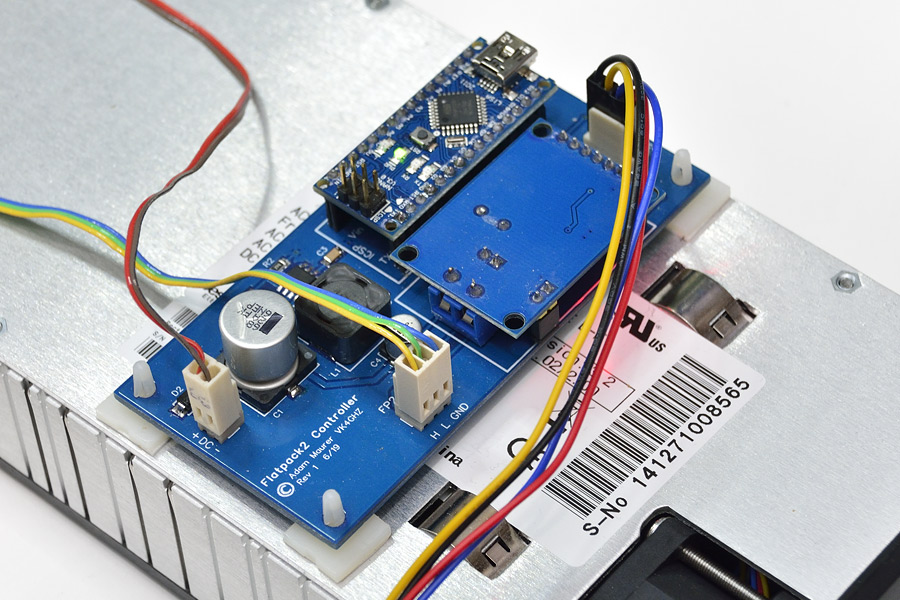

Re: What's on your Workbench?
Posted: Sun Dec 01, 2019 12:32 pm
by VK4GHZ
Too big (and dusty) for the workbench, but a faulty on/off power switch was fixed in an Electrolux ZUF4205AF vacuum cleaner.
These things are damn awkward to get apart!
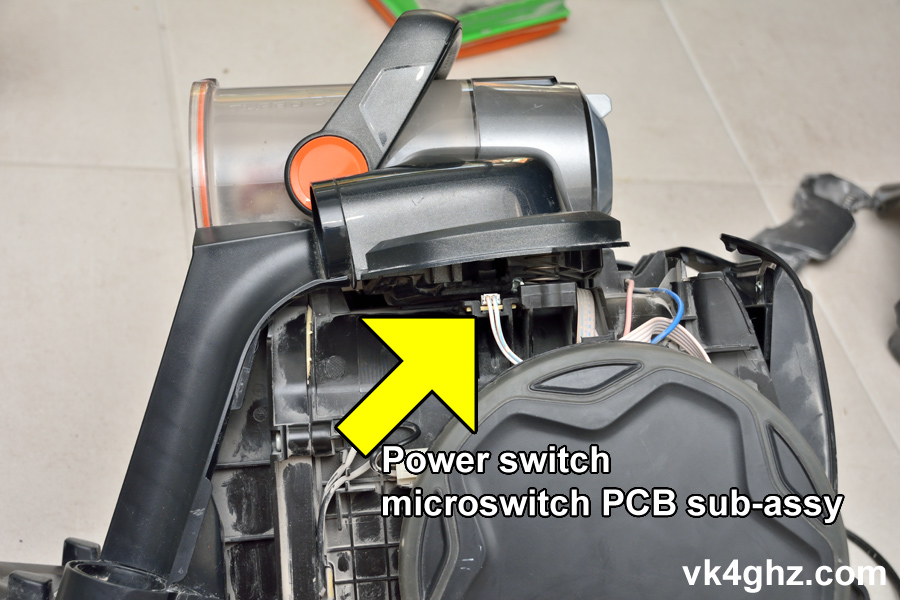
The "power" switch was actually a small tactile push button, no doubt feeding a microcontroller.
Full details documented here that should be discoverable by others over time:
http://vk4ghz.com/fixing-electrolux-zuf ... er-switch/
A $0.95 drop in replacement tactile switch was obtained from Jaycar.
Fixed in an hour, and I wasn't about to throw away a $600 vacuum cleaner like a Mr Joe disposable Public might.
Re: What's on your Workbench?
Posted: Wed Jan 01, 2020 12:54 pm
by VK1JA
Next update for the 23cm PA - it's all constructed and ready for the smoke test.
Next task is to apply power and adjust the bias voltages for each FET, then adjust the input variable caps for lowest return loss (?) on the input, then tune each FET (by moving a cap on the output line) indiviually for highest output.
I do have concerns that I may have overheated the FETS when I soldered them to the copper heat spreader. Time will tell though.
Has anybody else built and tuned one of these, or have tips on tuning the bias/input/output on PA's? This is my first sizeable PA build at 23cm, so any tips would be great.
Jayson
Re: What's on your Workbench?
Posted: Tue Jan 14, 2020 10:52 pm
by VK4GHZ
Grafting a Fluke 7220A tilt bail onto a HP 5315A Universal Counter.
It's a common problem, but the plastic tilt bail is broken on this HP counter, so part of the Fluke's enclosure was grafted on, which results in getting a tilt bail back again for bench use.

The end result:
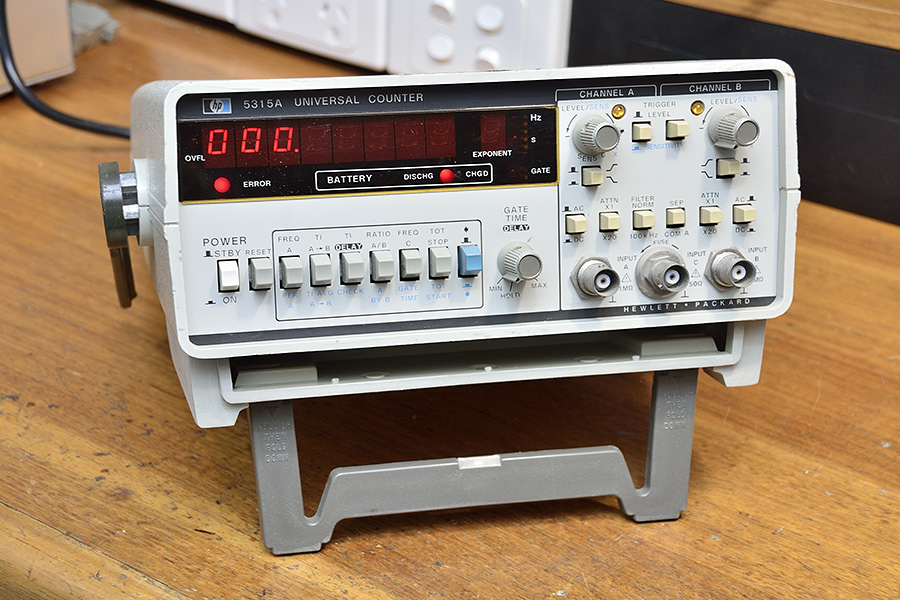
Full details of the mod here:
http://vk4ghz.com/grafting-a-fluke-tilt ... -hp-5315a/
What bits of equipment have you re-purposed?
Show us.
Re: What's on your Workbench?
Posted: Wed Jan 15, 2020 7:36 am
by VK7HH
VK4GHZ wrote: ↑Tue Jan 14, 2020 10:52 pm
What bits of equipment have you re-purposed?
Show us.
Only really what we've been working on lately.
A 1.2m Andrews dish that was on 7 GHz. Cut the original feedhorn off and silver soldered a half moon copper piece to sit a coffee can feed in (or soup can in this case). I didn't get any photos, but we managed to get better than 20dB return loss from 3350 to 3450 with a huge dip of over 40dB return loss at 3420. With a different can and a slightly longer probe we might be able to get that dip within our band, but it seems to work pretty good for now.
This dish will hopefully be used for Field Day and for our attempts toward ZL on 3.4 GHz as the conditions allow.
Re: What's on your Workbench?
Posted: Wed Jan 15, 2020 1:52 pm
by VK2XAX
That's a really nice dish! I wish more of those appeared near our little group here.
Re: What's on your Workbench?
Posted: Wed Jan 15, 2020 1:55 pm
by VK2XAX
I got an SGlabs 3.4GHz transverter for Christmas and I've just reprogrammed its LO to match the IF I use for my transverters.
Re: What's on your Workbench?
Posted: Wed Jan 15, 2020 2:24 pm
by VK7HH
VK2XAX wrote: ↑Wed Jan 15, 2020 1:55 pm
got an SGlabs 3.4GHz transverter for Christmas and I've just reprogrammed its LO to match the IF I use for my transverters.
Was this easy to do Tim? I'm just in the process of removing my GARC panel from my 3.4 GHz system over to the SG Lab transverter. It will only accept a 430 MHz IF out of the box.
Do you have details on reprogramming?
I also note in the spec sheet that the max output is "3W", 2.5W typical, however I've noticed you and someone else have gotten closer to 4W output. I have a little 30dB attenuator to reduce this down to close to 0dBm for driving my Stealth amp. If it's outputting 4W then I'll need to add an extra 6dB on.
https://www.ebay.com.au/itm/30dB-SMA-Co ... 2749.l2649
Regards
Hayden
Re: What's on your Workbench?
Posted: Wed Jan 15, 2020 2:35 pm
by VK2XAX
Hi Hayden,
VK7HH wrote: ↑Wed Jan 15, 2020 2:24 pm
Was this easy to do Tim? I'm just in the process of removing my GARC panel from my 3.4 GHz system over to the SG Lab transverter. It will only accept a 430 MHz IF out of the box.
Do you have details on reprogramming?
Yes!

- I've added pics with the instructions in the "info" field of the photo's in my "3.4GHz Transverter Adventures" in my GoogleDrive here...
https://photos.app.goo.gl/YZscxrT5ZRtYHUKAA
VK7HH wrote: ↑Wed Jan 15, 2020 2:24 pm
I also note in the spec sheet that the max output is "3W", 2.5W typical, however I've noticed you and someone else have gotten closer to 4W output. I have a little 30dB attenuator to reduce this down to close to 0dBm for driving my Stealth amp. If it's outputting 4W then I'll need to add an extra 6dB on.
Yes... I have one of those on order for the exact same reason since the Stealth's only need -6dBm to drive them to full output. I've also built a a little circuit with a couple of relays sequenced from the transverter, so I can switch the amp out and just run on the output of the transverter.
cheers
Tim
Re: What's on your Workbench?
Posted: Wed Jan 15, 2020 2:45 pm
by VK7HH
Thanks Tim,
I'll check out the instructions now.
VK2XAX wrote: ↑Wed Jan 15, 2020 2:35 pm
Yes... I have one of those on order for the exact same reason since the Stealth's only need -6dBm to drive them to full output. I've also built a a little circuit with a couple of relays sequenced from the transverter, so I can switch the amp out and just run on the output of the transverter.
Some are a little different. I did some testing and I think up to around 0dBm it was in saturation. I think another was like +6dBm. You also get varied output power. Mine came with 20W out of the box saturated whilst another amateur here got 30W out of theirs.
Re: What's on your Workbench?
Posted: Wed Jan 15, 2020 2:47 pm
by VK7HH
Oh wow, just saw your photo! A lot easier than I thought. I might see if someone has a level converter from our club tonight.
Hayden
Re: What's on your Workbench?
Posted: Sun Jan 26, 2020 9:07 am
by VK3ALB
Not quite ON my workbench, rather adjacent.
Up until recently I used to trudge back and forth from my workbench to the operating position to research things on the dumbputer like IC pin connections and other information required during building of projects and/or repairing equipment. For a while I used a tablet on the bench and that was a great improvement but I wanted more.
The gift of a 22" screen spurred the obvious improvement of putting a PC on the workbench. A SFF PC behind the test equipment stack and a full sized bluetooth keyboard/mouse combo plus a el-cheapo VESA bracket on the wall over the bench completed the installation.
Now I can have that service manual right there in from of me, no more dead trees cluttering up the bench. As the screen has a VGA input, that goes straight in the back of the spectrum analyser. Got more than one piece VGA enabled test equipment? Add a VGA switch. More importantly, having a PC on the bench opens up opportunities to add PC driven equipment into the arsenal. Think about HPIB enabled gear, USB driven gear etc.
Yes, not an earth shattering change and more than likely many of you are already set up like this but it's new for me. Pictured is a deaf 3.4GHz panel being monitored with a spectrum analyser based on the RSP SDR. The
software is written right here in Oz and there's support for an integrated sweep generator based on a AD9850/1 DDS.
Re: What's on your Workbench?
Posted: Tue Feb 18, 2020 10:23 am
by VK3ALB
Another example of how to make things easier on your workbench.
Some of you will be familiar with HP test equipment including their range of power meters. The digital meters 436, 437, 438 are auto-ranging in 10dB steps and have a small relative reading panel meter that allows the user to twirl their golden screwdriver and get an sense of increase or decrease in signal level. The panel meter reads from zero to full scale for each 10dB range of input signal. Hard to explain but easy to comprehend when you see it in action. These meters all have a chart recorder output on the back panel that puts out one volt DC when the panel meter reads full scale.
I prefer making adjustments using a large moving coil meter and I find it tedious to do the same thing using a digital display. Since I had a 1mA meter on hand I connected it to my 437 to see how it would go. Here's the end result.
The meter is 140mm across, even bigger than the HP 435. It's very easy to see a 0.1dB variation and it takes up very little space on the bench allowing me to put the 437 up and out of harms way. When making power adjustments all I need to do is tune for maximum deflection then look at the 437 to determine the absolute value.
Hysteresis in the HP meters is great, switching at 100% or 10% of FSD depending if the measured signal is rising or falling. For this particular meter I added a 390 ohm multiplier to set FSD.
Where do you get 1mA FSD panel meters these days? In your junkbox or at a hamfest of course. Look for old VTVM's and other such gear. 1mA movements were pretty common last century.
Re: What's on your Workbench?
Posted: Tue Feb 18, 2020 10:27 am
by VK2XAX
Now that my 3.4GHz transverter is complete I'm finally getting around to assembling a transverter for 10GHz

A ZLPLL, MiniKits sequencer, and a miscellany of bits from an old Harris transceiver going inside a Jaycar HB5556 case.
I'll have to think about how to mount it to a tripod since I have a couple of dish options to consider.
cheers
Tim
Re: What's on your Workbench?
Posted: Tue Feb 18, 2020 11:16 am
by VK4GHZ