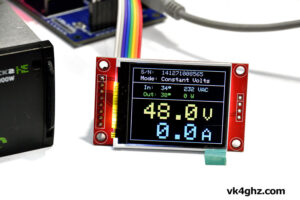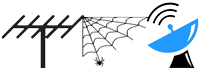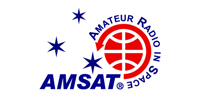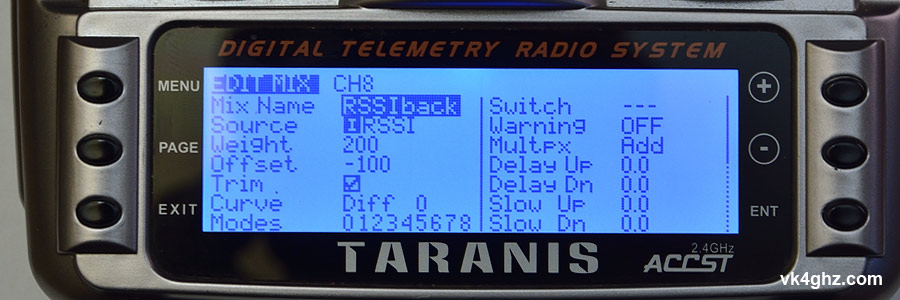

Displaying RSSI on the micro MinimOSD can be achieved without adding the extra wire between it and the FrSky D4R II receiver’s signal pin 2 (used in CPPM mode).
It’s not hard to add the wire, but if the micro MinimOSD is already installed, wired up, and encapsulated in heat shrink, it’s a pain!
There is a more elegant solution, if you have a spare radio channel to use as a “back haul” link.
I take no credit for this idea, which came from stumbling across a reply by “amolteni” on Oscar Liang’s blog, and have embellished this idea further with the pictures and images below.
The D4R II receiver is capable of receiving 8 channels, generally assigned as;
1: Rudder
2: Elevator
3: Throttle
4: Aileron
and in my case:
5: Naze32 mode selection (Angle/Horizon/Acro)
6: Senors enable (baro and mag)
7: Enable lost model beeper
8: Spare
We will utilize that spare channel to send back the RSSI as a PWM signal.
First thing to do on the Taranis is to assign a new input, using RSSI as the source:
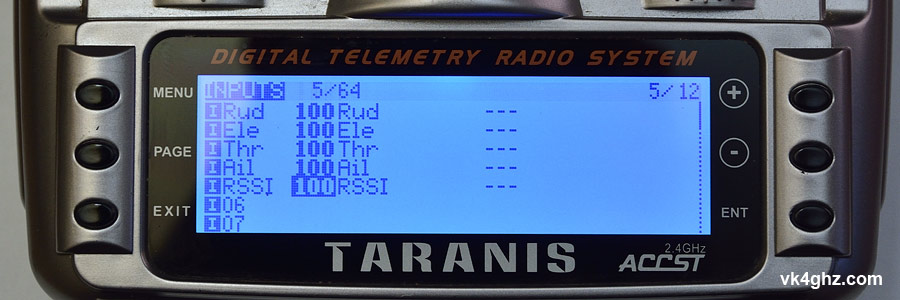
I’ve named this input “RSSI”.
Set Scale: 100
Set Weight: 100
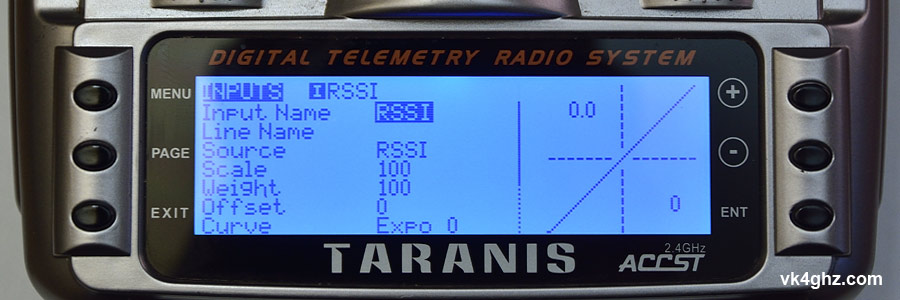
Then in the Channel Mixer, configure a new mix for channel 8:
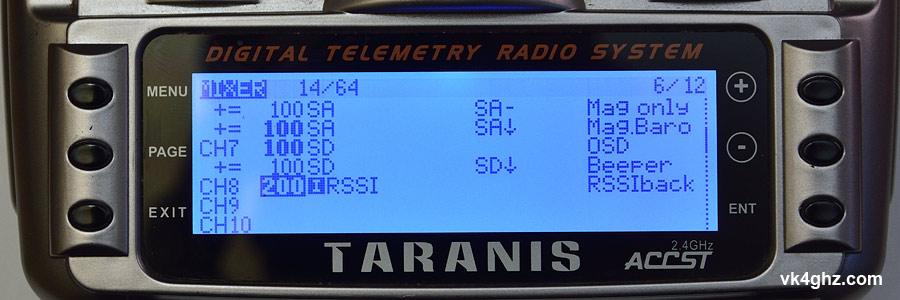
I’ve named this mix “RSSIback” as in RSSI back haul.
Set Weight: 200
Set Offset: -100
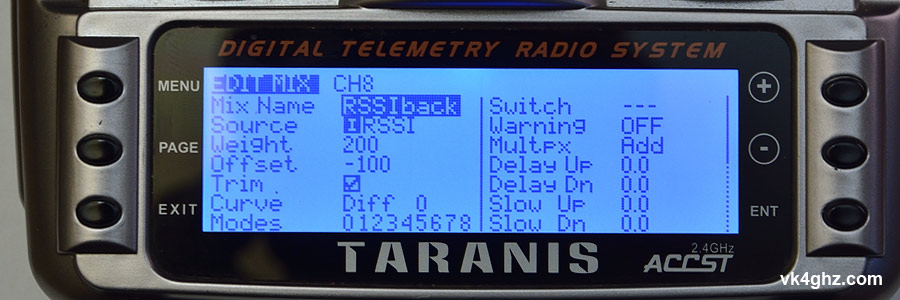
Configured like this, the RSSI signal is now changing the pulse width of channel 8, and will be fed to the Naze32 via the CPPM stream.
With no lipo battery connected to your frame, connect Cleanflight to your Naze32.
In the CLI, set your RSSI channel as per this screen shot, and save:

Do this for each of the three profiles you use.
Now connect the USB lead, via an FTDI adpater, to the micro MinimOSD module, and launch the MWOSD GUI.
At the time of writing (3 June 2015), I’m using the latest beta release of v1.4 (which works really well).
Enable the RSSI, and enable “Use FC RSSI”:
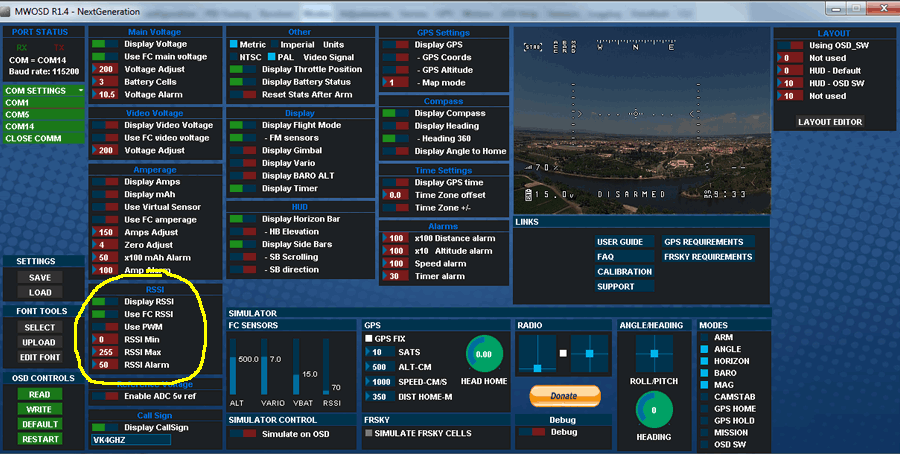
Set RSSI Min: 0
Set RSSI Max: 255
Set RSSI Alarm to your preferred value. I use 50.
That’s it!
Verify correct operation over a range of values.
For a low RSSI value (ie: weak signal), I relocated the miniquad to another part of the house so that attenuation of walls etc help:

Closer in:

You may find sometimes there may be a discrepancy of +/- one count, but that’s the nature of rounding off.
With RSSI values above 100, it will max out at 100% on the OSD:
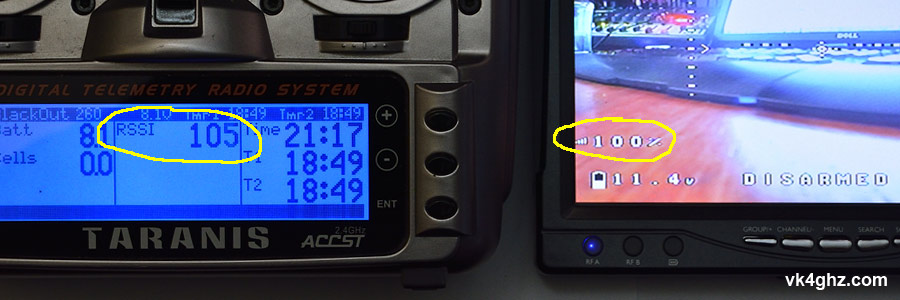
In reality that isn’t a problem, because you need to be right next to the mini quad for the RSSI to be that strong!
Switching OSD layouts
A three position switch, assigned to radio channel 7 (AKA AUX 3 in the Cleanflight GUI), is currently used to activate a lost model beeper.
This switch is also used to choose between two different OSD layouts, and is setup as follows:
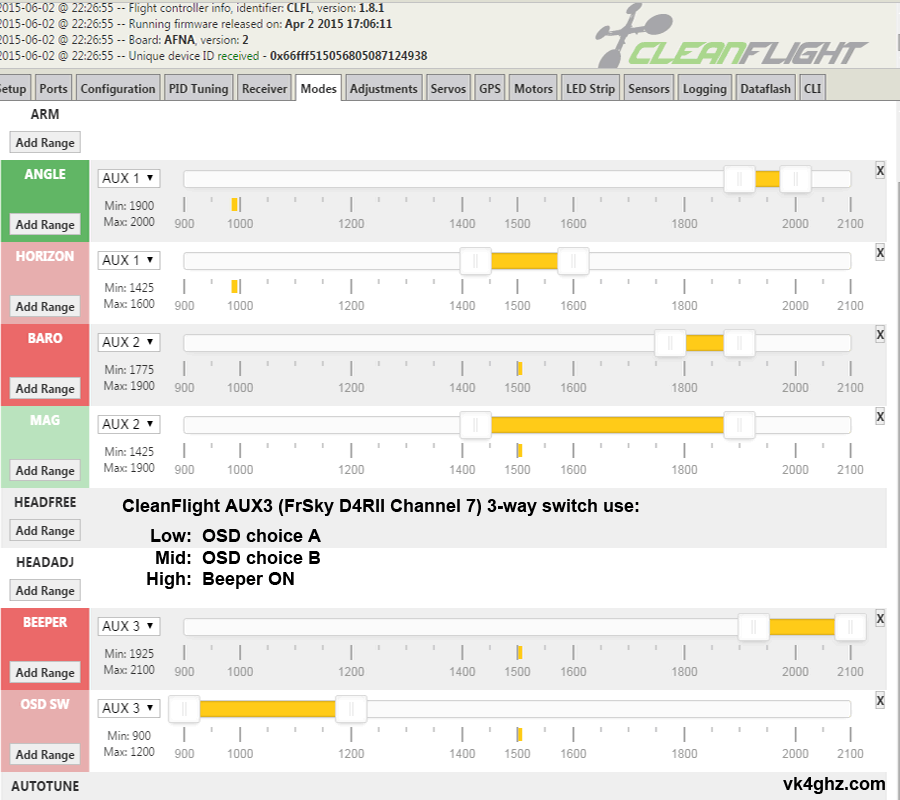
This way I can easily switch between layout 0 with more information on the screen, and minimalist layout 10.
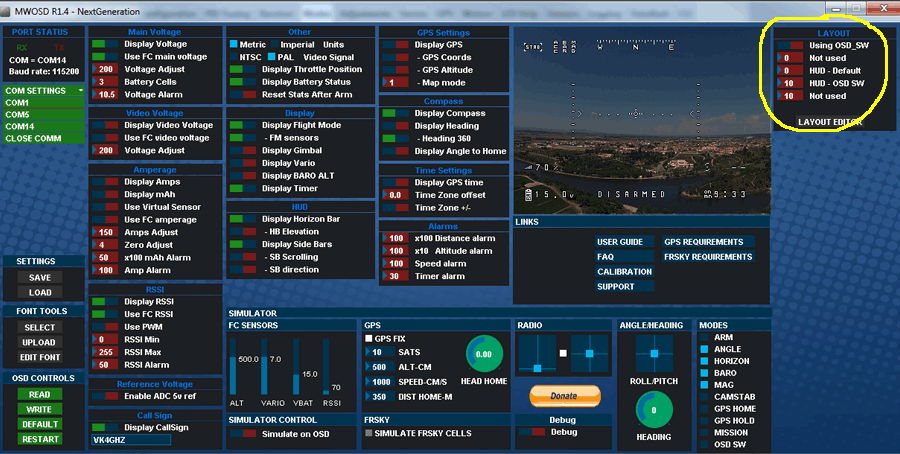
If the lost model beeper is being used, I’m probably not that interested in which OSD layout is selected at that point in time! 😉
Latest version of MWOSD bundle (both OSD firmware and GUI) can be downloaded from the official Github page.
Micro MinimOSD was purchased from Buzz Hobbies in Perth.
🙂